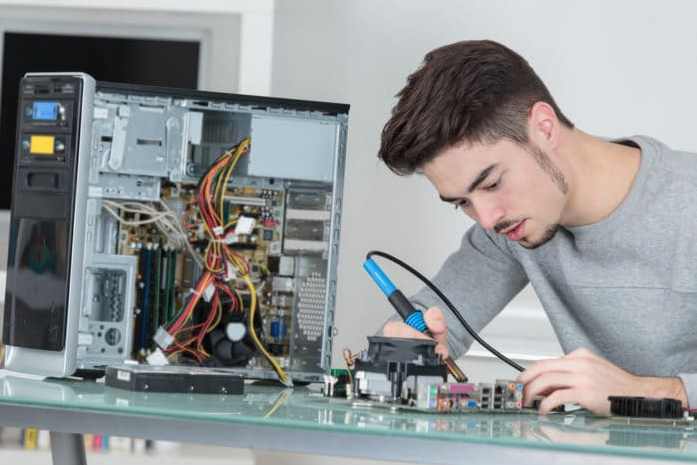If you’re having trouble with your desktop computer, it could be due to a hardware issue. This guide will help you identify and fix some of the most common hardware issues that may be affecting your desktop computer. We’ll start by looking at the different types of hardware problems that can occur, and then move on to solutions for each type of issue.
We’ll also provide some tips on how to prevent future hardware issues. By the end of this guide, you’ll be well on your way to fixing any desktop hardware issue you may have. So why late? Keep reading this article and gain some ideas.
Common Issues with Desktop Hardware and Their Solutions
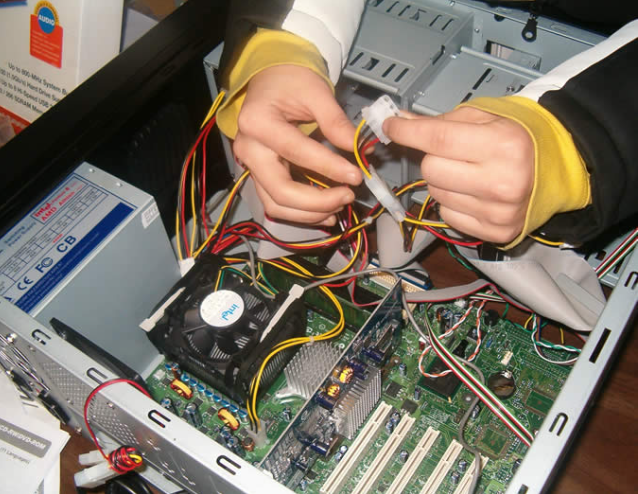
Desktop hardware is an essential part of a computer system, and it can cause a variety of issues if it is not functioning properly. Here are six common issues with desktop hardware and their solutions.
- Overheating: This is one of the most common issues with desktop hardware. Overheating can occur due to dust buildup, inadequate cooling, or a faulty processor. To solve this problem, make sure to clean out the inside of your computer regularly and ensure that the fans are working properly. You can also use a program like SpeedFan to monitor the temperature of your computer and make sure it is not overheating.
- Faulty RAM: Random Access Memory (RAM) is a crucial part of a computer system and can cause a lot of problems if it is not functioning properly. To fix this issue, you should check the RAM to make sure it is seated correctly, and also make sure that it is compatible with your motherboard. If the RAM is still not working correctly, you may need to replace it.
- Power Supply Issues: A faulty power supply can cause a variety of issues, such as random shutdowns, computer crashes, and other problems. To fix this issue, you should check the power supply to make sure it is connected properly and that it is providing enough power to your system. Additionally, you can check the power supply for any faults or defects.
- Hard Drive Issues: Hard drives can fail due to a variety of reasons, such as physical damage, or improper formatting. To fix this issue, you should check the hard drive to make sure it is connected properly, and that it is not damaged. Additionally, you can run a disk check to make sure the drive is functioning properly.
- Graphics Card Issues: Graphics cards can cause a variety of issues, such as poor performance, or display issues. To fix this issue, you should check the graphics card to make sure it is connected properly, and that it is compatible with your system. Additionally, you can check the graphics card for any faults or defects.
- Network Issues: Network issues can cause a variety of problems, such as slow internet speeds or connection issues. To fix this issue, you should check the network card to make sure it is connected properly, and that it is compatible with your system. Additionally, you should check the router settings to make sure they are configured correctly.
These are some of the most common issues with desktop hardware, and their solutions.
Latest Update: Jurnalpaper
How to Take Care of Desktop Hardware
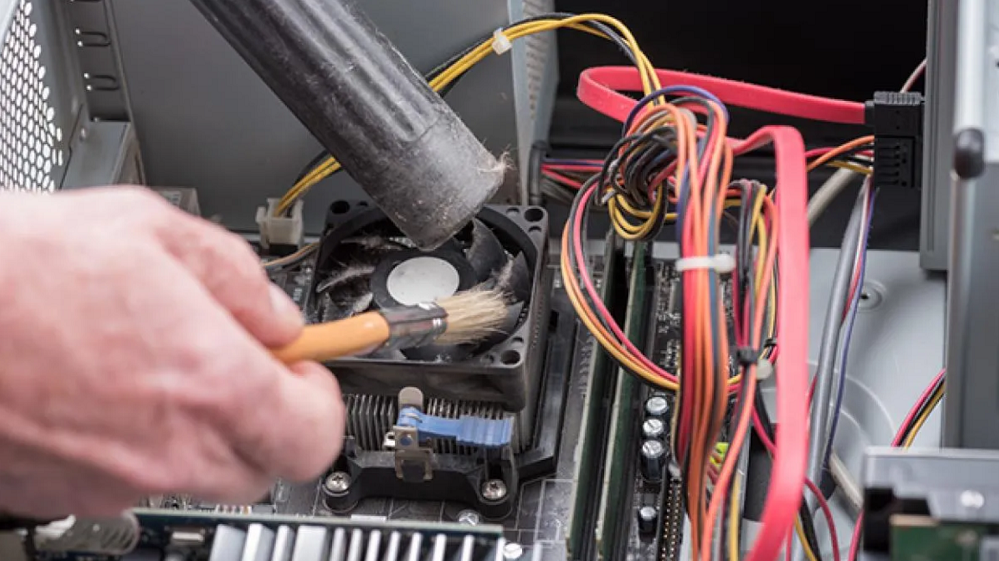
Desktop hardware includes the computer, monitor, keyboard, and mouse, as well as any other peripherals such as printers and scanners. Taking the time to properly care for your desktop hardware will ensure that your hardware lasts longer and performs better.
1. Keep Your Desktop Clean
Dust and dirt can easily accumulate on desktop hardware, especially in a home office. Regularly cleaning your desktop hardware will help keep it working properly. Use a can of compressed air to blow away any dust and dirt that may have accumulated on the computer, monitor, keyboard, and mouse. You should also clean the outside of the computer case. Whenever you clean your desktop hardware, make sure to unplug it from the power source first.
2. Monitor the Temperature
Desktop computers generate a lot of heat, so it’s important to keep the temperature of your desktop hardware in check. If the temperature of your desktop hardware gets too high, it can cause permanent damage. Make sure there is adequate ventilation around your desktop so that the heat can dissipate. You can also use a laptop cooler to help regulate the temperature of your desktop hardware.
3. Upgrade When Necessary
Desktop hardware can become outdated quickly, so it’s important to upgrade your hardware when necessary. Upgrading your hardware can help your computer run faster and more efficiently. Consider upgrading your computer’s RAM, hard drive, and graphics card if you’re looking for better performance.
4. Protect Against Power Outages
Power outages can cause damage to your desktop hardware if they’re not protected. Invest in a good quality surge protector and make sure it’s always plugged in when your desktop is in use. This will help protect your hardware from any sudden power surges.
5. Backup Your Data
Data loss can occur if your desktop hardware is damaged, so it’s important to back up all of your important files and documents. Consider investing in an external hard drive or cloud storage solution to ensure your data is always safe and secure.
Taking care of your desktop hardware is an important part of ensuring it lasts as long as possible. By following these tips, you can help extend the life of your hardware and keep it performing at its best.
Read More: Thor: Love and Thunder
Final Thought
Desktop hardware issues can be a nuisance, but with the proper knowledge and the right tools, they can be easily fixed. It is important to remember to always check for updates, clean the hardware regularly, and check for compatibility issues when upgrading or replacing hardware components. With a little bit of patience and the right steps, you can quickly and easily resolve any desktop hardware issues you may experience.